On Air blog instructions
The How To Forum
In order for the "Tonight On" and "On Air" messages to display properly please do the following:
1) The day of your show create a blog on your page as you normally would but the category MUST be "MixRadio" (no quotes and case sensitive), do NOT check the On Air checkbox. This will trigger the "Tonight On Mix Radio" to display.
2) When you go live edit the blog and check the "On Air" checkbox. This will trigger the "On Air" to display. It may take a few minutes to change due to site caching but it will catch up.
3) When your show is over either delete the blog or edit it and change the category. Please remember to do this so people visiting the site aren't going to chat expecting a show. While the admins may catch this and delete the blog they may not catch it till the next day, and this should be the DJs responsibility.
updated by @gene-smith: 11/16/13 11:15:35AM
 )
)
 )
)
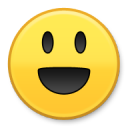 )
)