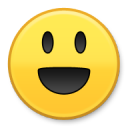This is very easy actually!
Create Songs:
1. Click the Audio Tab
2. Click the Plus Button to the right of audio (see screen shot)
3. Fill in all the info you want. Audio File and Title are mandatory
Edit Songs - Once the song is created you can edit it and change anything you entered like the name, lyrics, song image etc.
1. Click the Gear to the right of the song
2. Make any changes
3. click update at the bottom
Delete Songs
1. Click the trash can to the right of the song
2. click ok on the popup
This format is the same for Video, Blogs, Events etc.
updated by @admin: 12/22/20 06:06:54AM
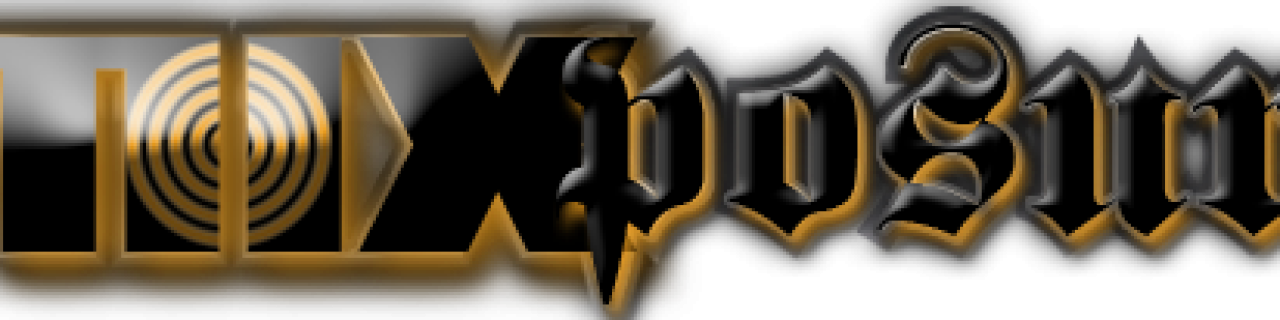

Mixposure
@mixposure
@mixposure
How Do I Add, Edit, Delete Audio, Blogs, etc. On My Page?
There is no "Audio" Tab to click so that I can add my MP3s
There is no "Audio" Tab to click so that I can add my MP3s
updated by @pat-barbara: 11/10/13 03:11:37PM
Hello, I keep having this problem over & over, I have downloaded my mp3 many times but it keeps coming processed as a 2 min. song (the last 2 minutes of it) when the file says it is a 4.01 minute song
Your song only plays for a 2 minute sample because it is for sale. Any time you have your music listed for sale it automatically just plays a sample of the song. As far as I know the only way around that is to remove the price.
Farrell
Farrell
I've had my page here for a number of years. Today I'm trying to upload a new song but can't. It keeps telling me I've exceeded the max amount. So I delete a few of my older songs but it still says the same thing. How can it be over if I've deleted some? And why is there a limit now?
Hey Sam - There was always a limit. Free accounts allow 5 songs and you can add/remove to your hearts content. Beyond that we had a small fee since we have to pay for the not only the storage space but also the backups. In your case, you had a subscription and right now you have 11 pages of music. Login to see them. Only you and admin can see all of the songs. Everyone else sees 5.
We keep all of the music there after a subscription ends in case the artist wants their music and reviews back. In all honesty, I would like to add code to delete all but 5 songs after 30 days. Right now the music is never deleted.
To resolve your issue, just delete all but 4 songs to free up a space.
We keep all of the music there after a subscription ends in case the artist wants their music and reviews back. In all honesty, I would like to add code to delete all but 5 songs after 30 days. Right now the music is never deleted.
To resolve your issue, just delete all but 4 songs to free up a space.
Deleted all but 4 and uploaded the new one.
How much is the fee and what will it give if paid?
updated by @sam-houston: 02/04/19 08:23:01PM
How much is the fee and what will it give if paid?
updated by @sam-houston: 02/04/19 08:23:01PM
Sam Houston:
Deleted all but 4 and uploaded the new one.
How much is the fee and what will it give if paid?
Deleted all but 4 and uploaded the new one.
How much is the fee and what will it give if paid?
Glad that worked.
https://www.mixposure.com/subscribe gives an overview but to save you some time, I wanted it easy so it is just song storage. You can get 100 songs for 2.99 a month or 24.99 a year. If you do this, let me know because I can restore all of the deleted songs for the next 7 days I believe. These do get deleted after a certain time lol.
https://www.mixposure.com/subscribe gives an overview but to save you some time, I wanted it easy so it is just song storage. You can get 100 songs for 2.99 a month or 24.99 a year. If you do this, let me know because I can restore all of the deleted songs for the next 7 days I believe. These do get deleted after a certain time lol.