
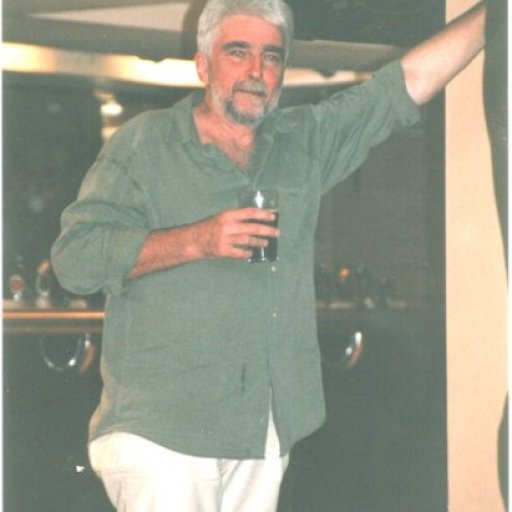
@self-tort
Help Needed
I am hoping someone might have a bright idea. I have been working on a song for the Same Title Madness promotion.
I have recorded the basic backing track onto my zoom 8 track and was planning to add vocals and guitar. I am still tinkering with the lyrics and decided to burn a CD of the backing track on the internal CD drive in the Zoom so I could play it back repeatedly and work on the lyrics. I've been having trouble with the CD playing of late, but it had always burnt okay. Yesterday I couldn't get it to open the CD door to remove the existing CD in there and to be blunt about it I think in my anger and frustration I may have stuffed the whole CD drive up.
I am wondering if anyone has any bright ideas as to how to get the recording off the Zoom in a form that will enable me to burn it into CD form. My computer recording system is pretty primitive. I use an early version of Cakewalk Home Studio that I use to program my drum and bass tracks.
I thought about setting up a new cakewalk audio file and playing the track on the Zoom with the output from the Zoom into the input of the audio interface for the computer. The Zoom has RCA outputs and I had an RCA to a 1/4" jack lead that I used to try that but it didn't seem to work.
If anyone's got any bright ideas I'd be grateful.
Cheers
Brian


Brian,
Where are you with it at this point? If you have RCA out jacks on the Zoom, you sould be able to get an RCA cable to a stereo mini plug, like the ones used for headphones now. This would go into the soundcard of your computer (light blue if your computer has those colors on the sound card). Assuming your line-in on the computer is active, you should hear the sound coming through the computer. If you get this far, you should be able to record with whatever editing software you employ. This is pretty much the way I do all my "analog-digital" or "digilog" recording that you hear on these sites.
Damian
Thanks Doc and Peter. I'll look for that "tiny hole" and hope it works. I probably should have put this post up before I took to it with the axe, but who knows, it might still work.
Cheers
Brian
Hey Dace and Di, many thanks for your help. Unfortunately Di the Zoom is getting a bit long in the tooth and doesn't have USB of firewire. I will keep trying Dace. It only happened late last night and i didn't have a dedicated rca to 1/4" cable so the connection that I made may not have been right. Plus I haven't got around to using my audio interface previously so I might need to go back to the manual. Thanks again guys. Really appreciate it.
Cheers
Brian
Hi Brian!
Sorry to hear about your problems. I think every CD drive has this tiny hole to insert a pin and remove a CD manually if there's a mechanical problem. If not there should be another way to remove a jammmed disk. The manual should have some info about that.
DrC