New Member Upload Limit
FAQ and Help
So back a few years ago when new members signed up we limited artists to 3 songs. In order to upload the remaining song, they had to complete 5 song reviews. After 24 hours they could then upload the remaining songs. When we revamped Mixposure we removed this code and just never put it back in. After some conversation, we decided to put it back in.
Why did we add this back in? Mixposure has always been a heavy song review site. That is the way it should be. We want to encourage artists to make more music and collaborate with other Mixposure musicians. In placing the limits back in, we hope that everyone will continue to reciprocate with reviews!
What is a song review? "Cool tune" is not a song review. I encourage artists to delete reviews like this. A song review should express what you feel and be longer that 4 words. Typical song reviews might explain why you like it or what could be changed to improve it. If you are a mastering guru, you might suggest some mixing tweaks.
What if I hate it? Many people hate the Beatles music and U2 and Apple just showed that not everyone likes U2 either. Let's face it, if we all liked the same music we would have one or two genres. BORING!! If you truly despise a song, I would suggest choosing another tune. If you want to review it, make it constructive and not personal. "Worst song ever", "This song blows" are not constructive. "Your chorus could be stronger and you should really tune your guitar before you record" might be a better start!
Please review some songs everyone!!
updated by @admin: 07/22/17 09:32:02AM
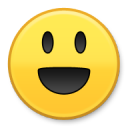
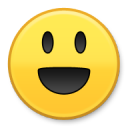 . If you would like to be a DJ, just go to the Radio Menu Link and click on Mix DJ's link. Click the envelope for Jim and send him a message.
. If you would like to be a DJ, just go to the Radio Menu Link and click on Mix DJ's link. Click the envelope for Jim and send him a message.