

@admin
New Features
Hey Guys!
Just wanted to let everyone know that we made a change to the Artist Pages today. You can now add your YouTube Videos to your Artist Page. This is enabled for All GuitaristWorks Members and all themes. You will now see a Video Menu link on your Artist Page. Here is an example thanks to FastRedPonyCar 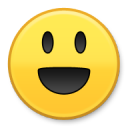 . Sorry FastRedPonyCar but it was a quick way to test this out!
. Sorry FastRedPonyCar but it was a quick way to test this out!
FastRedPonyCar
When you log into your Artist Page and click on the Control Panel link, you will now see a Videos section in the menu on the left.
1. Click the Create Video link.
2. Fill in the Video Name, Video Credits, New Album or Existing Album and Video Genre.
3. When you get to [size=18][color=red]Video Caption[/size], cut and paste the embedded video link from your YouTube site.
4. Then below that code, add any comments you would like about the video.
5. If you scroll down, you can Upload a Video Image or choose from an existing image you have already uploaded.
Do not worry about the Upload Video File, Import Video File or
Video Viewer Access since these are effectively disabled. You must use YouTube to host the video.
Please let me know if there any issues!
We have also completed the upgrade of the server. Hopefully we have corrected any and all issues!
Again thanks to everyone for supporting this site.
Dazed
